Gotchas and Workarounds with Gatsby and Kontent.ai - Part 1
10 March 2019
- Gatsby
- Kontent.ai
Missing data or fields in the GraphQL schema
This is one of the more problematic gotchas when working with Gatsby — and can apply to Gatsby regardless of the source plugins used.
Gatsby generates the GraphQL schema based on the content provided by source plugins. This seems perfectly logical but does result in potentially build-breaking errors when the content is changed. For example, if you were to have a content type in Kontent.ai called Article with the following structure.
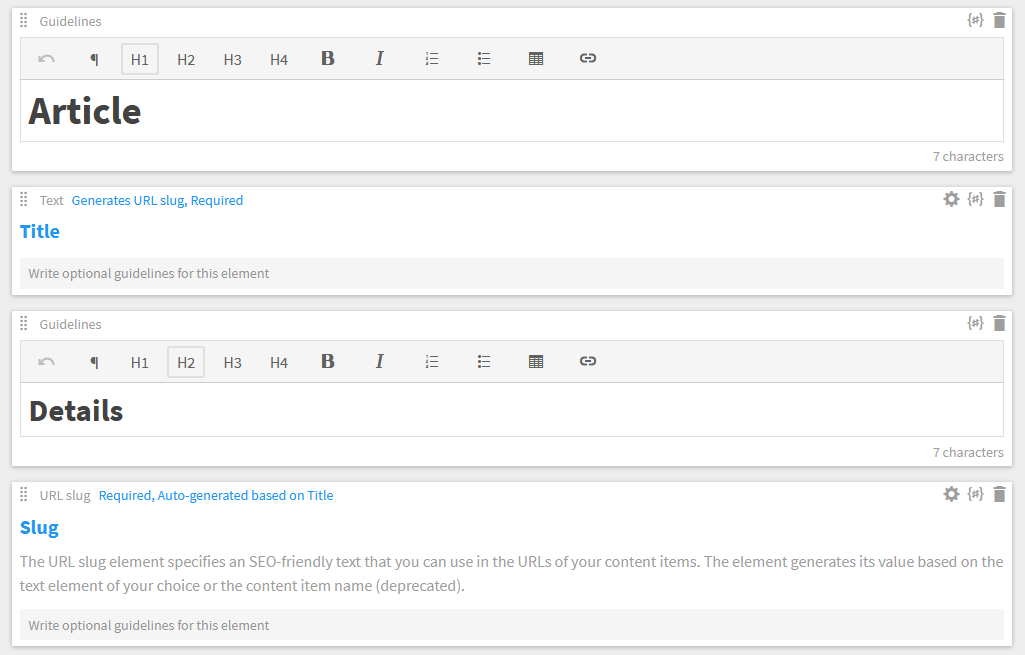
As a developer you would expect to be able to query this new content type in your GraphQL schema immediately — with a query such as this:
{
allKenticoCloudItemArticle {
edges {
node {
system {
codename
}
elements {
title {
value
}
slug {
value
}
}
}
}
}
}However, to your dismay you see a GraphQL error in your build — or perhaps in GraphiQL if you check beforehand.
{
"errors": [
{
"message": "Cannot query field \"allKenticoCloudItemArticle\" on type \"Query\".",
"locations": [
{
"line": 2,
"column": 3
}
]
}
]
}This is because Kontent.ai currently contains no content items using the Article content type — therefore Gatsby will not generate the associated schema. The only real solution to this problem is to ensure you always have at least one item for a particular content type. This can be problematic, all it takes is one content editor to delete that final item and boom the build now fails.
Thankfully, Gatsby is refactoring the GraphQL schema generation which should give source plugins the ability to create their own types. Hopefully, this means missing content will not result in missing schema types but only time will tell.
For now my approach is to create content items which are named Test [Type].
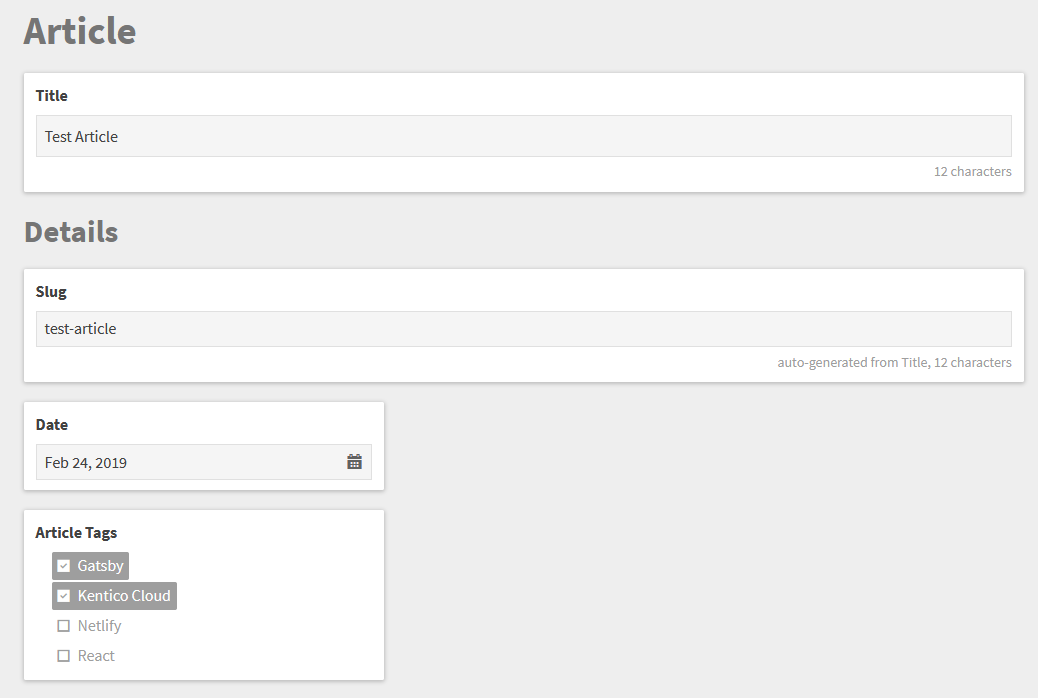
These pages are then excluded from the site in the createPages hook and in any queries or list pages.
/** Check if node is a test node and shouldn't be shown on the website. */
function isTestItem(node) {
const codename = get(node, 'system.codename');
return codename && codename.indexOf('test_') === 0;
}